The evolution and advancement of AI, financial modelling and Excel in financial careers
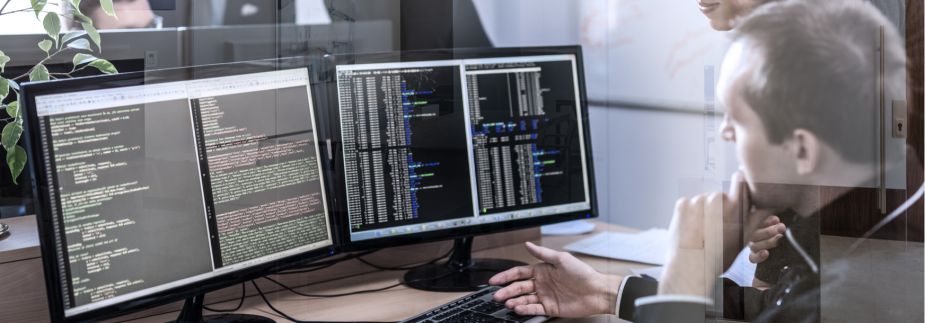
Are you an accounting or finance professional who wants to take your financial modelling skills to the next level or get to grips with the integration of AI with accountancy?
A process known as exponential doubling (Moore’s Law) is accelerating the advancement of technology and applications on a yearly basis.
Thinking back 15 years, smartphones did not even exist, and now most office-based employees carry mini-super computers in their pockets, capable of transporting the everyday office onto a four-inch screen.
In this video, chess champion Garry Kasparov explains the importance of addressing our reservations over technology and using it to our advantage – where computers have almost infinite ability to revolutionise our day to day jobs, we have the understanding and purpose to make it work.
Artificial intelligence will benefit anyone who is interested in the evolution and progression of artificial intelligence in the world today, and how it is poised for integration into society.
Even everyday applications continue to evolve over time, such as Excel functionality, so revisiting and refreshing knowledge with basics up to the more advanced financial modelling and VBA processes can turn processing power into an automated function at your fingertips.
Through our partnership with BPP Professional Development, we have a number of Excel and Financial Modelling courses available for both Members and non-members to book onto.
Our Financial modelling - comprehensive two-day course has been developed for anybody looking to develop their financial modelling skills. The focus is on best practice financial modelling, the Dos and the Don’ts that are critical to ensure your models are sturdy, dynamic and flexible. Delegates should be comfortable with the skills taught on the Introduction to Excel course (listed further below) before attending this course.
The two-day Financial modelling – advanced (and introduction to VBA) course is designed for those looking to expand their financial modelling skills to a more advanced level. Numerous hands-on practical Excel exercises are used to demonstrate different functionality in a modelling context. The focus is on time-savers and other techniques, which will improve the quality of your financial models.
Save lots of valuable time by automating crucial business tasks on spreadsheets.
The Excel VBA for Creative Problem Solving course covers all of the essential skills to confidently code in VBA with exercises that introduce broad problems inspired by situations that you might encounter in the real world. This is also a great springboard for anyone who wishes to learn some coding that creates real impact with your work.
Getting back to basics with office staples
The ability to open up Microsoft Excel and construct a simple spreadsheet that will crunch the numbers and help predict how the future of a business might pan out (based on some reasonable assumptions) is a key skill for accounting and finance professionals.
In our Introduction to Excel course, basic Excel functionality is covered with a mix of hands on practical exercises. In addition to a set of printed notes, delegates will be able to take their Excel files away with them. This one-day course has been developed for those who are relatively new to Microsoft Excel and need an introduction to the basic functionality. The skills taught on this course are pre-requisites for the Financial Modelling and Data Analysis courses that we offer. Note: laptops are provided if you're attending a face-to-face occurrence of this course. For online classroom live occurrences of the course, please read the guidance on requirements ahead of your session.
The Data analysis with Excel - intermediate one-day course offers quick tips to better utilising the power of Excel. The course involves analysing large data sets, using a variety of reporting tools, array formulae and CSE keystrokes, nesting functions, data manipulation, as well as an intro into macro automation.
Our Data analysis with Excel - advanced includes advanced features of Excel and participants will gain the maximum benefit from this course if they have already attended the Data analysis with Excel - intermediate course and / or are already competent spreadsheet users. This course is designed for users who use Excel on a regular basis, and are looking to further their knowledge in producing more robust spreadsheets.
These courses will help you to learn about the Excel features that will help you achieve greater efficiency and automation, which will dramatically simplify your daily use of Excel.
Financial analysis
Take your financial spreadsheets to the next level and discover how to plan, analyse and output powerful business insights.
Empower your business analysis with data-driven decisions. Make unified data visualisations and share insights that drive success. Transform, unify, analyse and visualise data. The Power BI - an essential toolkit course uses Power BI Desktop and Microsoft Excel for the live exercises and will help decision makers and spreadsheet users, who want to upgrade their skills into Power BI.
Over the years, there has been recurring and emphatic feedback that learners had wished they studied the courses much earlier in their careers. Don’t get left behind - take a look at the full listing of our Digital & Technology courses and don’t miss the opportunity to gain valuable practical guidance and hands-on training:
Missed our recent 'Top 20 shortcuts Excel' webinar?
Delivered by BPP's lead Financial Modelling trainer Dave Marlow, this short webinar gives a taster of some of the most useful excel shortcuts and provides materials to help you practice on your own:
